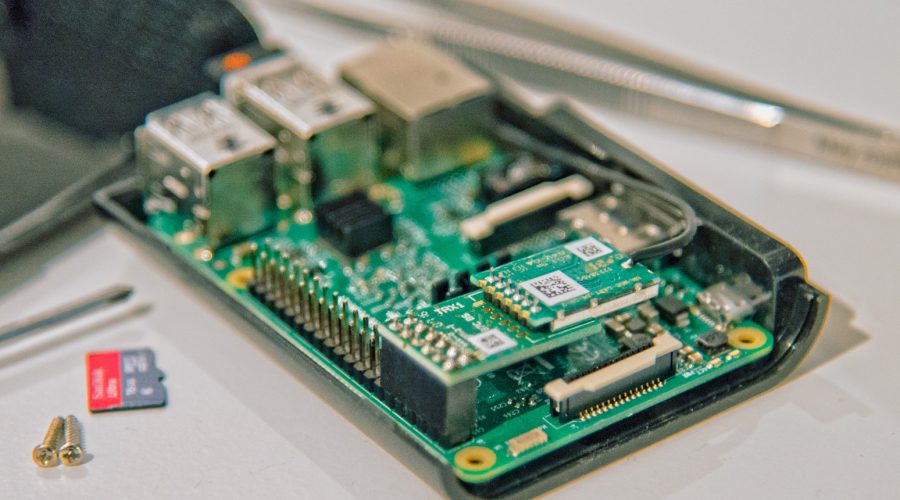To be able to send emails from rules you need to configure the sendMail action.
I explain this here based on the German email service gmx.de. First you need to go to your openHAB configuration in /etc/openhab2/services.
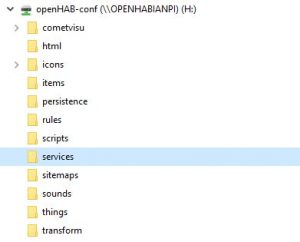
Here you create a text file with the name mail.cfg. In this file you configure your email account information.
For gmx.de it looks like this:
################## Mail Action configuration mail:hostname=mail.gmx.net mail:port=465 mail:username=myMail@gmx.de mail:password=myPassword mail:from=myMail@gmx.de #mail:tls=true mail:ssl=true
You need to replace „myMail@gmx.de“ with your email address and „myPassword“ with your password. Than its done and you can use the sendMail command in your rules.
A simple sendMail command has the following format:
sendMail("myMail@gmx.de", "subject text", "email text")
You can also send attachments. For more details look here.