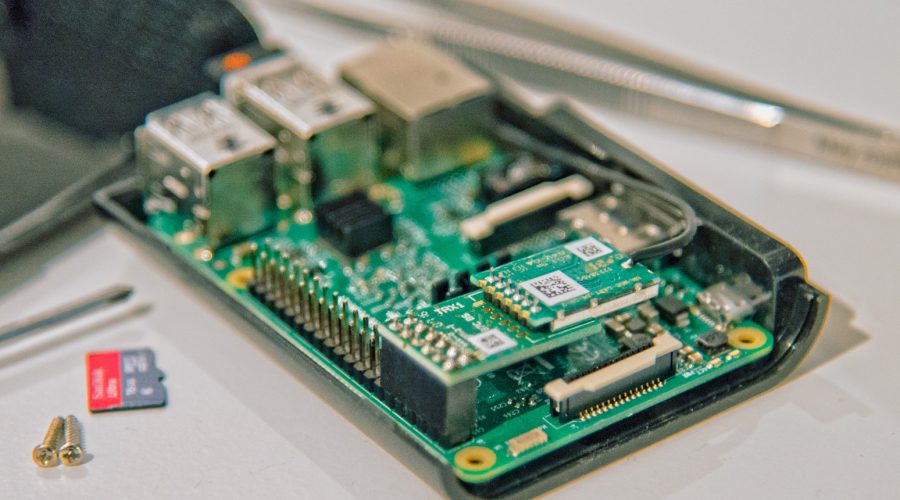openHAB
Home automation with openHAB
These pages shall give a brief introduction in the usage of openHAB as home automation server. But first I want to answer one common question, which comes very fast from many people:
"Why do you need an home automation? I don't need this at all!"
Right! I also don't need it at all! Other people spend there time with building complex "model rail road worlds" I have fun to automate my home. That brings me directly to the question
"Why openHAB?"
In my opinion has openHAB the following big advantages:
- Integration of many different home automation hardware. You are not fixed to one vendor.
- Integration of many different services like, data bases, text to voice, voice recognition, external calender integration, IFTTT, Amazon Echo
, and, and, and...
- Its free and a nice community is developing for it. So you get continuously new updates, new features and help from others if you get stuck.
- Free protected web access available over myopenhab.org with the service openHAB cloud connector.
You can find a complete documentation on openHAB.org. This page here shall give an practical based on my setup at home. I hope it helps to get a better start in the world of openHAB. So please continue to read if you plan to use the following hardware:
My hardware:
- Raspberry Pi: I am using a raspberry pi 3 as server hardware. OpenHAB provides a ready to use image called openHABian.
- Philips HUE: I have a Philips Hue
which can be controlled over an openHAB binding.
- Homematic: Homematic is system with a 868,3 MHz/869,525 MHz wireless connection and many different sensors and actors. I use homegear to control the devices, which is already integrated in the openHABian image.
- FRITZ!Box: My FRITZ!Box 7490
is used to check who is in the network and write rules based on that
This page will be updated with more articles step by step. Feel free to leave any comment.